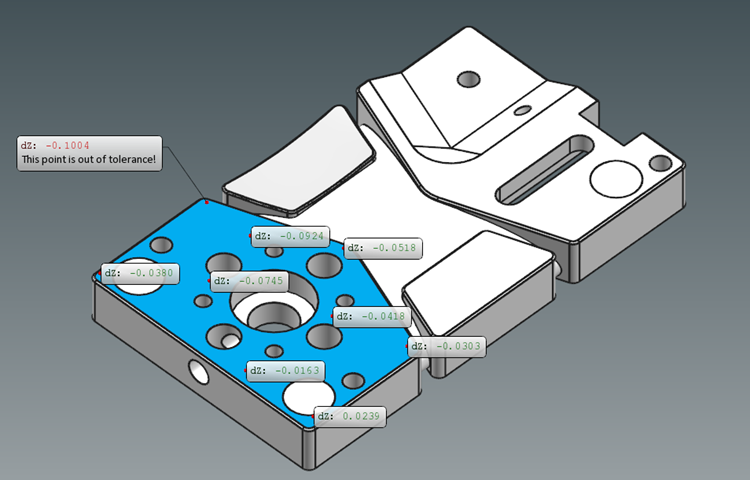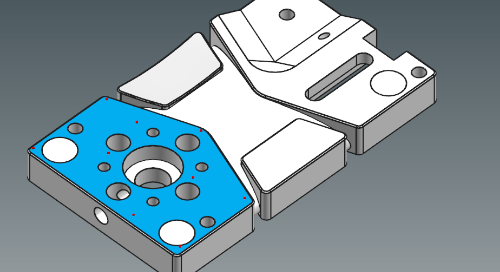BuildIT allows users to perform quick and easy inspections. It also enables users to perform analysis and produce reports that are both detailed and simple to generate.
The Surface Inspection Annotation command is a good example of BuildIT’s ease of use. Without performing a complete analysis on a part or an entity you are inspecting, you can evaluate a single measurement at a time. This command also allows you to manually annotate measurements in order to convey information in a way that is clear and simple.
Using our ModelX taken from our example models (Accessible through File: Example Models: ModelX), let’s use the Surface Inspection Annotation to evaluate points taken on the surface highlighted in light blue. This command is accessible through Evaluate: Annotations: Surface Inspection Annotation.
Below, I have set a surface inspection annotation on a single point taken from a cloud that was generated while inspecting the blue surface. I have chosen the option to Show Full Annotation in order to display the deviations along each axis, as well as the absolute deviation and a custom inspection note.
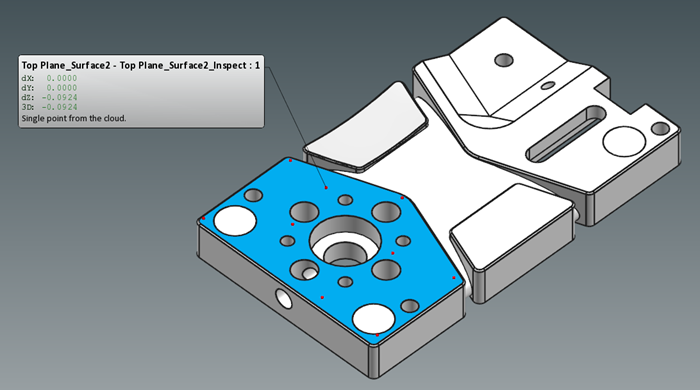
Surface inspection
Since the current coordinate system is square with the plane, the dX and dY deviations are zero and the absolute deviation is equal to the Z deviation. Therefore, we will not be using any superfluous information in the annotations for the rest of this example.
This method of annotating the surface can be used multiple times to annotate every point in the cloud – in this example, we do not have a lot of measurements. Using the filters, it is also possible to select All Points from Cloud at once, making the annotation process much faster.
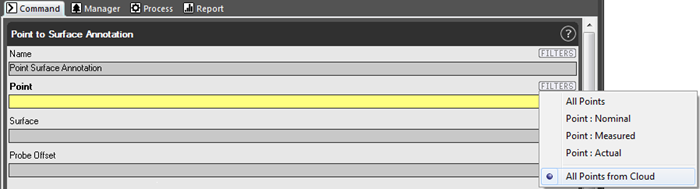
Once all points have been annotated, it is still possible to edit any of them manually afterwards to annotate them individually.